
User system in PaintOmics 4
By default, all data uploaded by users, as well as the results from running the application, are stored on the server-side for future use, which avoids users having to re-submit files and provides them with tools for resuming previous executions of the application. Additionally, PaintOmics 4 creates a cloud storage space for each user account where uploaded files and results are stored. Users can manipulate the content of their personal storage through the web application, upload or remove files, add textual descriptions and other annotations to the uploaded content, and resume or clean previous executions of the application (Figure 1).
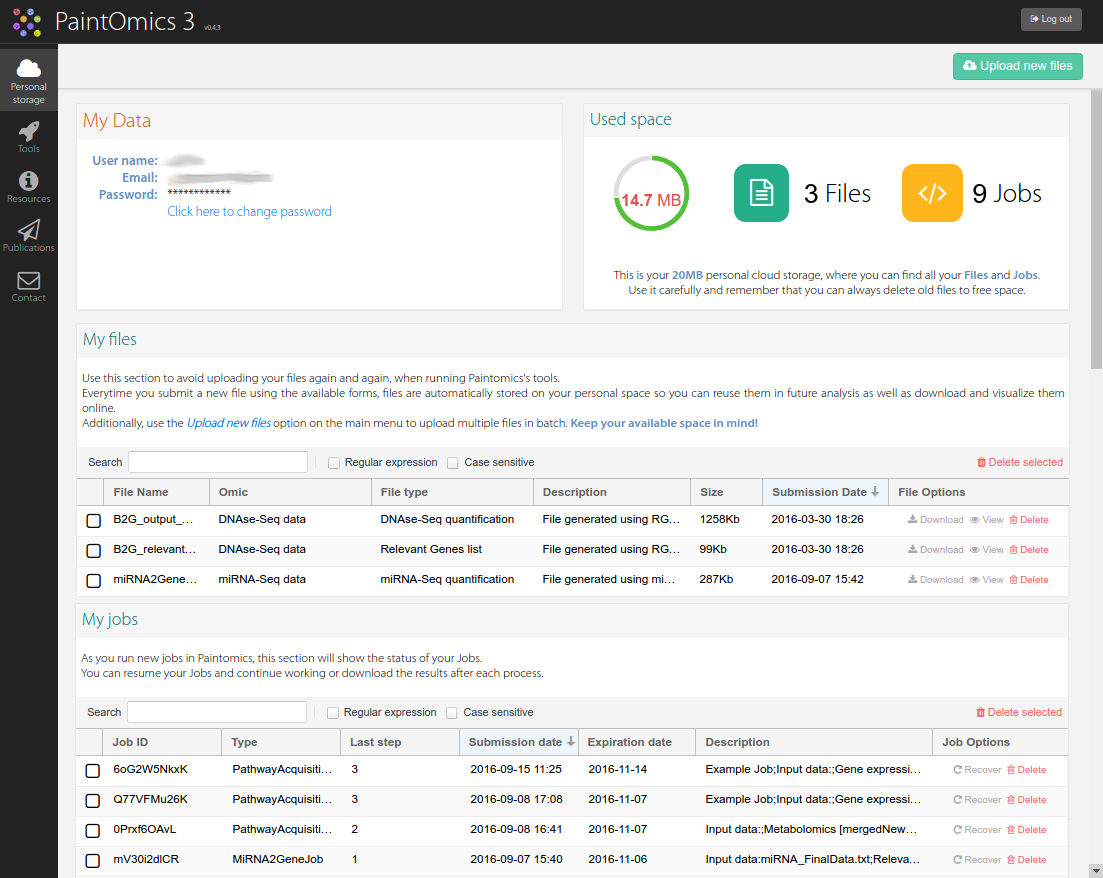
Personal storage management in PaintOmics 4.